- How do I register a New Account?
-
Make sure you have the following to hand:
Valid e:mail address
Valid mobile number (optional)
Valid GPHC No for your premises
Wholesaler Account Details.
Click ‘Create an Account’. NB Fields with an astrix (*) are mandatory.
Enter your personal information, create your password, select your role and communication preferences then click 'Next-Find your pharmacy'.
Enter your GPHC No (need to use the premises number here - not your personal one). Click ‘Lookup details’ to verify that all data is correct. If the data is correct, the details of the pharmacy appear automatically.
Check that your wholesaler details are correct, you can add or edit them at this point
Click ‘Create my account’.
You will then receive an email to say that your account is pending approval.
- How long will it take to access my new account?
-
You will be able to access your account as soon as Customer Services has approved your registration. Please note this may take up to 24 hours and will be guided by normal working hours Mon -Fri 9.00 am - 5.00 pm. An e:mail will be sent advising you when your account has been activated.
- How do I log in to an existing account?
-
Go to the following URL: www.pharmagenius.co.uk and log in using your registered credentials. (Email address and Password).
- I have tried to register with my email address and the system says that the email address already exists.
-
The system does not allow duplicate email addresses as a username. Each user must register with their unique email address.
- I have an account in PHARMAGENIUS™ but I want to change the pharmacy to which I belong.
-
Login to the site.
Add the new pharmacy to which you want to be associated.
Then make this pharmacy the “primary” pharmacy.
Remove the pharmacy that you do not want to be associated.
Please note that this action will need to be approved.
- In the registration process, I am entering a valid GPHC Premises number but the system does not accept it.
-
Please escalate to Johnson & Johnson Customer Services Support if the format entered was correct. Contact details: 0808 238 9783, ukpharmagen@its.jnj.com
- I get an error message saying "User already exists with same username" when I try and register.
-
It is likely that your account has been de-activated. Please contact Johnson & Johnson Customer Services Support Contact details: 0808 238 9783, ukpharmagen@its.jnj.com so that we can reinstate you.
-