- I do not have the option of ordering products?
-
Please contact Johnson & Johnson Customer Services Support. Contact details: 0808 238 9783, ukpharmagen@its.jnj.com so that we can look into this for you.
- The order button and ordering basket was previously there before but now has disappeared?
-
Your Pharmacy Manager might have revoked this access from you or there are no pharmacies attached to your account history. Please contact Johnson & Johnson Customer Services Support. Contact details: 0808 238 9783, ukpharmagen@its.jnj.com so that we can look into this for you.
- In the order history I do not see the order I have just placed.
-
Orders placed online take approximately 15 minutes to be processed. Until this happens orders will not appear in ‘my saved orders’ or ‘order history’. Refresh the order history page after 15 minutes.
Your order will be sent directly into the J&J SAP System and will be queued for sending to your wholesaler of choice based on the delivery date selected.
You can check your order's status with Johnson & Johnson Customer Services Support. Contact details: 0808 238 9783, ukpharmagen@its.jnj.com
- There are too many auto saved orders how do I delete them?
-
Every time the order basked is opened the system will automatically save the basket after two minutes. You can also manually save the order.
To delete auto saved orders go to the order history page and edit the order you want to delete, once opened go to the bottom of the basket and click the delete button
- Copy previous orders works but not all the product items are getting copied.
-
During the copy order process the system checks if the previous order items are still available in the Product List that was chosen, if the items are not there it cannot import it. The products that cannot be imported will be clearly indicated.
- I do not see all the products that I would like to order.
-
The products available in your order basket depend upon the Product List you selected at the first step of your order.
If you are still experiencing difficulties please contact Johnson & Johnson Customer Services Support. Contact details: 0808 238 9783, ukpharmagen@its.jnj.com.
- Where do I choose my preferred wholesaler?
-
After the products are selected the option to select the Wholesaler of choice appears. The order will be sent to whichever Wholesaler is selected.
- How do I add a new wholesaler to my account?
-
Navigate to the 'My Account' tab go and open the 'My Pharmacies' area, click on the truck icon in the relevant pharmacy details box. Add the required details in the edit wholesaler box that appears.
Please note that any changes you make to your wholesaler details will need to be authorized by Customer Services before the changes become active on your account.
- I own two pharmacies but I can only see orders for one of them
-
Check that you can see details of both pharmacies in the 'My Pharmacies' area of the 'My Account' tab. If not it may be that you are not marked as the Manager of the second pharmacy.
Please contact Johnson & Johnson Customer Services Support so we can check this for you. Contact details: 0808 238 9783, ukpharmagen@its.jnj.com
-