- I cannot re-take my learning courses
-
Check the username of the account and verify that it is valid.
If still experiencing issues please contact Johnson & Johnson Customer Services Support so that we can investigate this for you. Contact details: 0808 238 9783, ukpharmagen@its.jnj.com
- As a manager, I do not see the training records of staff members
-
Check to see if your staff members are in the 'My team' section of the 'My account' tab.
Check if the staff members have completed their courses.
Check if the Manager has approved the staff members.
If you're still experiencing difficulties please contact Johnson & Johnson Customer Services Support. Contact details: 0808 238 9783, ukpharmagen@its.jnj.com
- I cannot download the certificates of completed courses.
-
Once you have completed the training you need to exit the module and navigate to the learning dashboard. When you scroll down you will see all your completed courses and a link to 'view certificates'. Clicking on this link will download your certificate enabling you to: view it, print it, or save it.
Check the browser version and verify that downloads are permitted via it.
Check the download folder on your PC.
If you're still experiencing difficulties please contact Johnson & Johnson Customer Services Support. Contact details: 0808 238 9783, ukpharmagen@its.jnj.com
- My certificate still shows the name of the Pharmacy where I used to work before.
-
The system is designed to render certificates based on the Pharmacy that you were attached to at the time of the completing the course. This cannot be changed
-